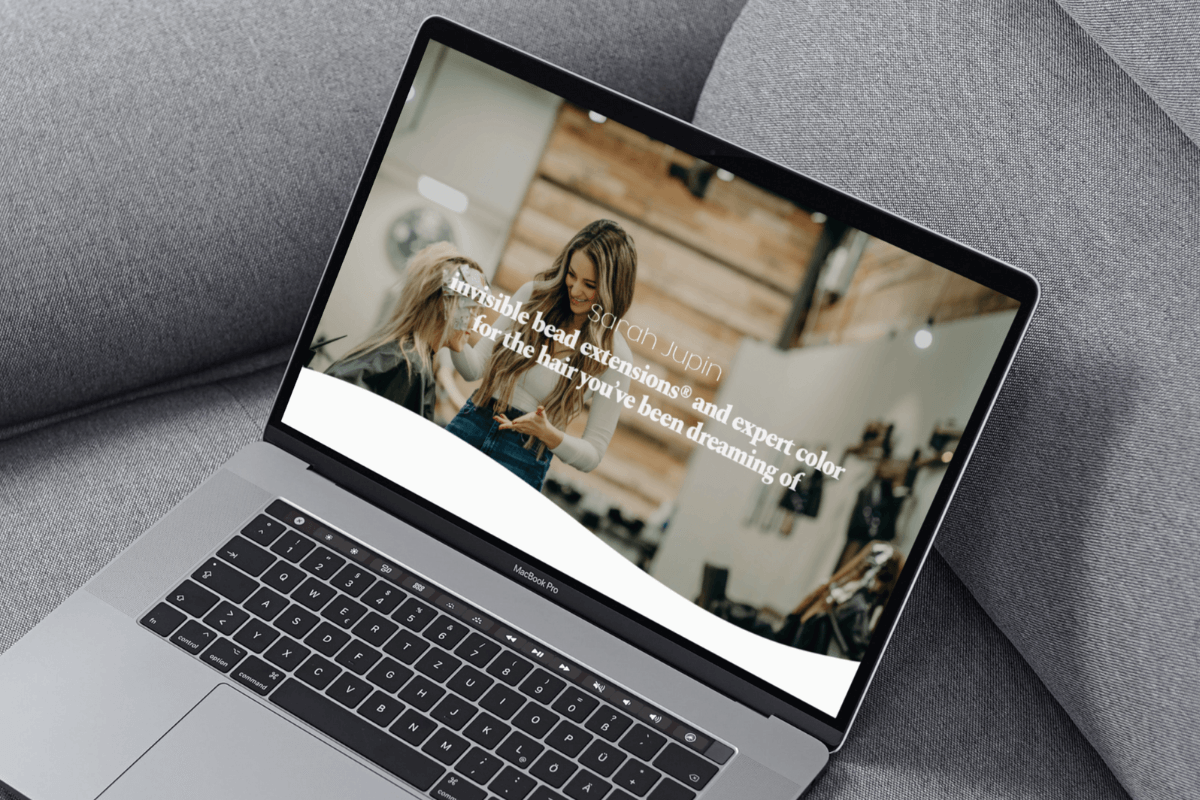Here’s what you need to do to easily switch from another website platform like Wix, Squarespace, or WordPress to Showit.
- Get your website designed and all ready to go in your Showit builder.
- Follow these steps to let Showit know your website is ready to go live. Be prepared to tell them what domain you’d like to use. Follow this article if you want to start a blog or move your blog posts over from your current website to your new one.
- Showit will tell you what to do next. Usually this includes logging into your domain hosting account (this may be GoDaddy, Wix, Squarespace, or something else). Then you’ll update some things (“DNS Settings”) based on their easy-to-follow instructions. If you’re moving your old blog posts over, Showit will oversee that part too.
- Then just head back to your Showit account and hit Publish. You should be live, and you can cancel your hosting subscription with your previous website host (ex. Squarespace, Wix, WordPress, etc.). If you have a blog, be sure to go to Site Settings > Blog > Select your domain > Save > then publish to see your blog posts flow onto your website.
That is how you switch your website from Wix, Squarespace, WordPress, or any other website platform to Showit. If you run into troubles along the way, you can always ask Showit to help or access the Showit User Group on Facebook to see if someone can help answer your question about switching your website platform to Showit.
If you are working with our team 1:1 to build your custom website, rest assured, we will take care of these details for you and support you through the whole transferring and launching process.
Your first step to a website you deserve. Download now and let us walk you through the baby steps (yes even the scary techy stuff!).
Pre-Website Homework Checklist for the Beauty Industry
Other Free Resources