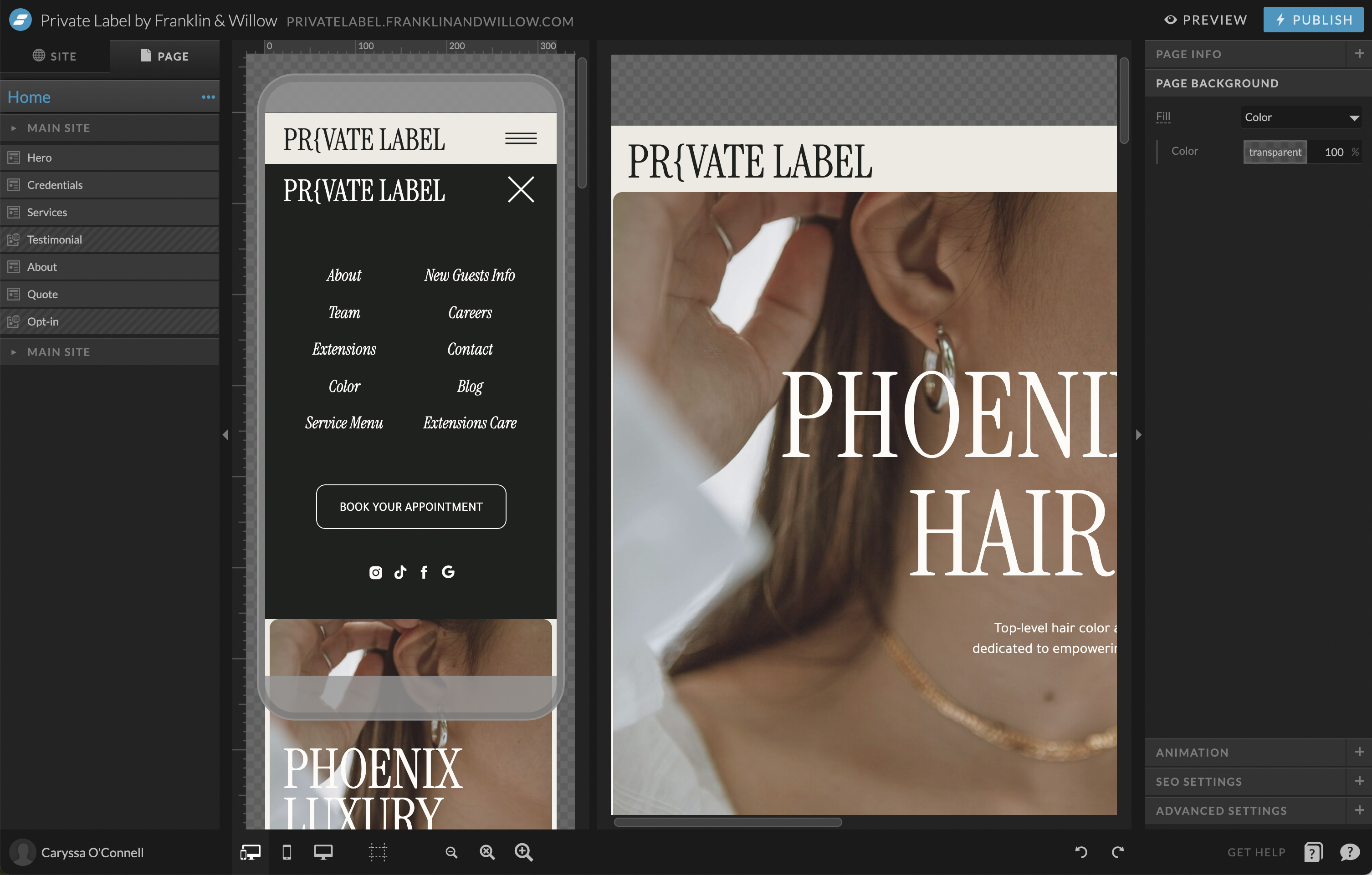You may have hired a designer to help you with your Showit website. Or perhaps you added a team member who will be working on it. In this post, we’ll cover how to give contributor access on your Showit website. This will allow you to easily collaborate while designing your new site!
Inside your Showit design app…
1. Click your name (bottom left corner)

2. Click “Manage Account”

3. Click “Account” or “Account Settings”

4. Scroll to the bottom and add their email and click “Share Design Access”
FREE DOWNLOAD FREE DOWNLOAD FREE DOWNLOAD
Free download Free download FREE DOWNLOAD
Your first step to a website you deserve. Download now and let us walk you through the baby steps (yes even the scary techy stuff!).
Pre-Website Homework Checklist for the Beauty Industry
Other Free Resources