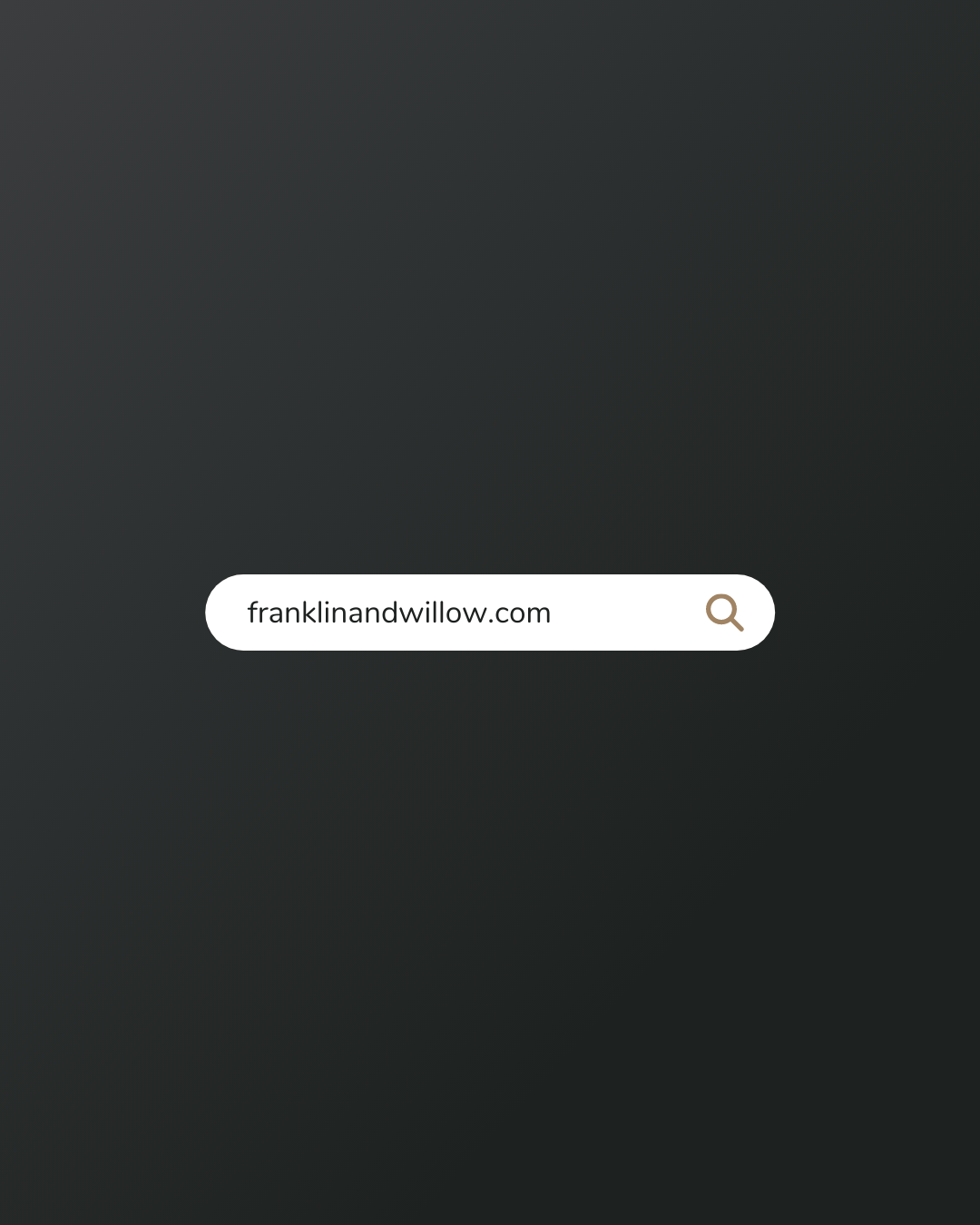Are you ready to start your own website, but feeling confused by all the technical jargon? Don’t worry – we’ve got you covered! In this blog post, we’ll explain everything you need to know about domain names. From what a domain name is and why it’s important, to how to choose and purchase the perfect one for your brand or business.
What is a domain name?
Just like your home address, a domain name is made up of letters and numbers that identify a specific location on the internet. When you purchase a domain name, you’re telling the world where to find your website.
For example, in “http://www.example.com”, the domain name is “example.com”. My domain name is franklinandwillow.com.
You can purchase a domain name from a domain registrar (such as GoDaddy or Namecheap). Once you’ve purchased your domain name, you’ll need to set it up to work with your website hosting account.
Tips for choosing a domain name
Your domain name is your online identity. It’s how customers find your website and it’s a reflection of your brand. So choosing the right domain name is important. Here are some tips for choosing the right domain name:
- Keep it short and memorable
- Make sure it’s relevant to your business
- Avoid using hyphens or numbers
- Brainstorm some keywords that describe your business
- Use a .com extension whenever possible
- Choose an easy-to-say domain name that won’t get misinterpreted
Brainstorm some possible domain names and decide your favorite. In case the one you want is already taken, have a few backups. Once you’ve settled on a domain name, you can purchase it through a domain registrar like GoDaddy.
How to Purchase a Domain Name
While there are many popular domain registrars out there (like GoDaddy and Namecheap), my preferred and recommended domain registrar is GoDaddy.
1. Go to https://www.godaddy.com/offers/domains/buy-domain
2. In the search box, enter your preferred domain name. (For example, “franklinandwillow.com”)
3. If you see “Your domain is available!”, you can move onto step 5!

4. If you see a message that says “Domain Taken” you’ll need to try your second choice of domain name and search for that. Alternatively, GoDaddy will offer suggested domain names similar to the one you searched for. Keep in mind the tips shared above for choosing a strong domain name, including using a .com extension whenever possible.

5. Click “Make it yours” or the cart button to add the domain to your cart.
6. Go to your cart by clicking the cart with a teal dot top right of your screen.

7. Select the number of years you want to purchase upfront. Adjust any other registration settings as needed.

8. Create an account or login to checkout with your credit card information.
Conclusion
Purchasing a domain name can be an exciting process as it serves as the foundation of your online presence. We hope that this article has helped you understand what a domain name is and how to purchase one. With all the information provided, you should now have enough knowledge to pick out a great domain name for your website and jumpstart your journey in creating an effective online platform. If you need further assistance with searching for the perfect domain for you, there are plenty of services available that can help make finding and registering a unique domain easily.
Your first step to a website you deserve. Download now and let us walk you through the baby steps (yes even the scary techy stuff!).
The 5 Steps to a Confident Website
Other Free Resources